Every second, 9,630 tweets are sent on Twitter; now imagine the number of tweets in a day. Wouldn’t it be tough to keep track of the tweet related to your business? So if you are looking for a simple measure to collect and display live tweets related to your business, you are in the right place. This blog will be displaying different tools that can help you display the latest tweets on your website with ease.
In recent times, Twitter impacted the marketing world that marketers now cannot afford to ignore the platform while making their marketing plan. And to extract maximum benefits from the platform, businesses are actively adopting the strategy to embed Twitter feed on the website.
One of the simplest ways to embed tweets on the website is by copying the embedding code of your desired tweet and pasting it to the website’s backend. But to keep your website updated you need to keep track of each new tweet that you can embed, but as mentioned above, keeping track of tweets might be a difficult task, and therefore, in this blog, we are listing 3 best ways to collect tweets and display them on your website.
Easy and Effective Ways to Showcase Tweets on the Website
Twitter is a microblogging website known for tweets with limited character limits and as it requires less attention span, people usually prefer viewing them as it provides the information in brief and keeps them up to date with recent updates.
1. Tagembed Widget
Tagembed helps you in collecting, curating, customizing, and displaying social media feeds on your website. It provides a dedicated Twitter widget that helps you to display tweets on your website. You can use the tool to collect and embed Twitter feeds on the website. Alongside Twitter, it is also compatible with 15+ social media platforms, so you have a wide range of content to showcase on your website.
Moreover, you can even add more charm to your website with the help of the customization feature, as it allows you to change font size, font style, and more of your feed and match it as per your style. So wear your artist hat, provide appropriate personalizations to the feed, and make your website appealing to visitors.
Twitter is not restricted to text-based tweets. People often upload images or videos from their handle; hence, the tool is compatible with streaming images and videos without affecting website speed. Also, the tool provides all the latest tweets without any hassle, it automatically updates the feed with the latest tweets, and hence there is no need to manually refresh the feed or keep the track of latest tweets to embed them on the website.
And as we are talking about using the platform in the desired way, many users often misused this freedom to post unwanted and abusive content. Therefore the tool provides you with the moderation option, which allows you to filter out all unwanted and irrelevant posts from your feed and maintain the quality of your feed.
2. Tweetwally
As competition is getting fierce each day, you can add more dimension to your website by showcasing tweets related to your industry or providing tweets that educate people regarding any particular subject. And this is where Tweetwally comes in handy, the tool is designed to collect Twitter feeds and showcase them on your website to make it more lively and engaging.
It provides real-time updates on tweets, which means as soon as a tweet uploads on your desired source, the tool automatically updates on the website. Therefore, you visitors have the provision to stay updated with and latest tweets from your website.
3. Twitter Widget
Twitter widget is another tool that helps you to embed Twitter feeds on the website. It assists you in collecting tweets as per your need and then displays them on your website. It provides you with four options to collect feeds: user-timeline, list, favorite, and search. By using any of the given options, you can curate and embed tweets effectively on your website.
How Embedded Tweets Can Help Your Website
Marketers are always looking for the strategies that provide them with multiple benefits and strategy stands tall in this test as well. As it has the following benefits:
1. Makes the Website more Engaging
Tweets have always been one of the sources for people to learn about recent happenings around the world. It grabs attention and as you embed tweets on your website. It will increase the engagement of your website, as tweets can engage your visitors on to your website. You can use this to a great extent, as you can embed tweets related to your business and engage visitors with the UGC related to your business, it all sparks interest in the minds of your visitors.
2. Improves the Visuals of Your Website
Texts, images, and videos can improve your website’s visuals and help you make a good impression on your audience. And Twitter can provide you with all. By adopting the strategy to embed Twitter feeds on the website. And you can easily showcase them and convert your visitors into your customers.
3. Hold the Visitors on the Website
Many brands face the problem that visitors often visit the website but do not stay if they don’t find anything interesting. Twitter feed brings that x-factor to your website.
Summing it up
Twitter integration is one of the effective marketing strategies as it helps businesses to attain more audience. It provides the platform to promote their market or product. And in the extension of this strategy, you can opt to embed Twitter feeds on your website. And if you are using a WordPress website, you can use Twitter feed WordPress plugin as it eases your task and adds great significance to your WordPress website.

















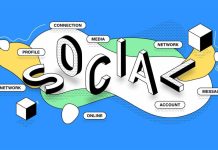



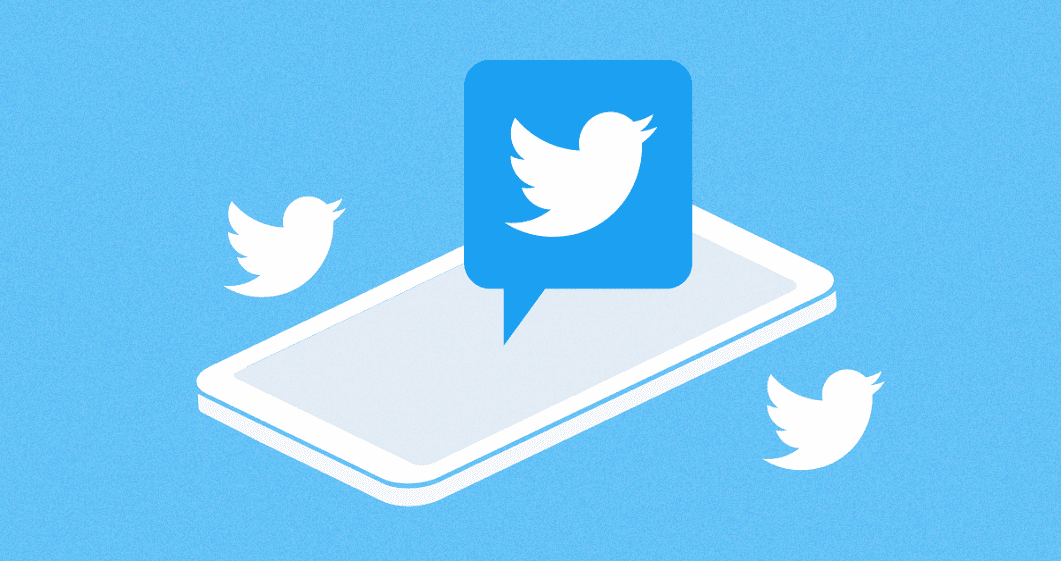








[…] at Your Fingertips: The integrated display becomes a window to the world, displaying news, weather updates, recipes, and even personalized […]