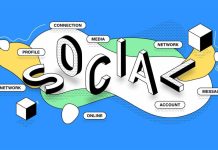Having a social media presence is a must for every business. The social community with top-notch features regulates the businesses to attract the community members in their services and products. Nowadays, social media is known as the perfect way to know and secure more customers. Facebook, Instagram, LinkedIn, and Twitter are some of those social media handles that have gained popularity in less time.
Daily, more and more website owners are indulging in social networks, and, indeed, they are getting proficient results. So, if you are also one of those, and is looking for the platform to establish a social media presence, then WordPress is the name for you. WordPress as the leading CMS in the market can offer you an ideal solution to build a social network for your business quickly and also, make the website more interactive. Thus, there is a huge demand for dedicated WordPress developers to build custom themes that play an important role to extend advanced functionality so that all activities run smoothly.
Hence, to build social media in less time, you require some essential things, such as:
- WordPress; either installed on the web server or locally
- A social network plugin; we are mentioning some of the best social network plugins. You can choose what you think suits you best.
- A social networking WordPress theme; some of the social network themes are also mentioned, or, you can choose the one from the default WordPress themes as well.
WordPress Social Networking Themes
1. Mingle
Mingle is the multipurpose WordPress theme. It contains impeccable features and a higher aesthetic value. This WordPress theme is built by Parallelus, which is an elite author. Particularly, Mingle is meant for the BuddyPress platform.
It allows you to have the amazingly versatile contact form builder, drag and drop layout builder, sidebar generator, shortcodes, clean HTML5 + CSS3, portfolio, blogs, SEO-friendly code, in addition to all other features. It is estimated that Mingle has taken over approximately 5k potential customers.
2. Woffice
It is the Intranet/Extranet WordPress theme that is here to build a niche-oriented social media presence. Starting from the high standards of coding, a wide range of features, multipurpose capabilities, great support, and regular updates, it has all. Woffice could be used to make intranets, extranets, social networks, or communities for your workplace, schools, government agencies, businesses, etc.
Woffice incorporates the comprehensive files manager, BuddyPress network, messaging and chats, font remarkable icons, responsive design, Google fonts, documentation, demo content, shortcodes, WPML support, video tutorials, Trello integration, calendar, unlimited sidebars, clean code, custom login page, breadcrumbs, and many more.
3. Klein
Allow your viewers to have an exceptional social networking experience with the outstanding range of features that provides nothing, but, the best user experience.
By using Klein, the users can add connections, share events, send countless messages, design beautiful user-profiles, and explain ideas in forums. This WordPress theme allows you to sell the products to the members of the network including the WooCommerce capacity. Despite the other eCommerce platforms, this social media platform supports the recent version of WordPress, BuddyPress, and bbPress, etc. Also, empower you to change the WordPress website to the new social media network.
Revolution Slider, custom colors, Visual Composer Page Builder, responsive design, WPML-ready, intuitive admin panel, 6 different headers + layouts, SEO-ready code, 1000+ font icons, social media sign-in, etc are some of its other features.
4. Serpent
Serpent includes the features that you might be looking for to add to your social network. The main aim of this WordPress theme is to make your website visible to everyone. Assuredly, its results are remarkable.
The elite author, Cosmothemes is the name behind setting up Serpent. It holds the features, like, Facebook-style like button on posts, responsive layout, lightbox login and registration, front-end post submission, keyboard navigation, tooltip helpers, user profiles, social media icons, Facebook comments, widgets, sidebars, drop-down menus, tooltip helpers, etc.
Wrapping Up
We cannot deny the fact that creating the social network is a profitable approach and it surely, can lead to fruitful results. Additionally, you can ask the like-minded experts to have top-notch interests and ideas.
From all the themes mentioned above, you can get the one that you think is according to your preferences.
Building a robust social network with WordPress is not only about picking the theme. There is a need to set up things, such as WordPress promotion and WordPress hosting.
We hope that you liked this article, if you have some doubts or suggestions, then let us know in the comment section below.
Thanks for reading!!