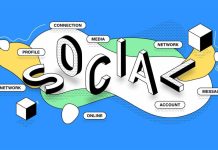iOS 12, the twelfth major release of Apple’s mobile operating system, brought a slew of exciting features and improvements to iPhones and iPads when it was released in 2018. Designed to enhance performance, security, and user experience, iOS 12 was a significant update that catered to both old and new device users. In this comprehensive guide, we’ll delve into the key features of iOS 12 and explore how they transformed the iOS ecosystem.
Performance Enhancements:
One of the standout features of iOS 12 was its focus on improving device performance, especially on older devices. Apple achieved this through several optimizations, making devices faster and more responsive. Some notable performance enhancements included:
Faster App Launch: Apps on 12 launched up to 40% faster, and the keyboard appeared up to 50% faster when opening a messaging app.
Optimized System Performance: iOS 12 was designed to manage system resources more efficiently, resulting in smoother multitasking and more responsive touch input.
Improved Performance on Older Devices: Even older devices, such as the iPhone 5S and iPad Air, saw significant performance boosts with iOS 12.
Screen Time:
In an effort to promote healthy device usage and address concerns about screen addiction, iOS 12 introduced the “Screen Time” feature. Screen Time allows users to monitor their device usage, set app limits, and establish downtime periods. This feature also provides a weekly report on how much time you spend on various apps and activities, helping you make more informed choices about your screen time.
Grouped Notifications:
iOS 12 revamped the notification system by introducing grouped notifications. Instead of a cluttered list of notifications, messages, and alerts were grouped by app or conversation, making it easier to manage and interact with them. Swiping away a group of notifications cleared all the notifications from that particular app or conversation.
Memoji and Animoji:
Apple expanded its Animoji feature in iOS 12 to include “Memoji.” Memoji allowed users to create personalized animated avatars that mimicked their own facial expressions. This feature was not only fun but also added a new dimension to communication by making it more expressive and engaging.
Augmented Reality (AR) Improvements:
iOS 12 featured significant improvements in augmented reality capabilities through the introduction of ARKit 2. This allowed developers to create more immersive AR experiences, such as shared AR experiences and persistent AR objects. It paved the way for apps and games that seamlessly integrated the physical and digital worlds.
Siri Shortcuts:
Siri Shortcuts provided a way for users to create custom voice commands and automations for various tasks. By integrating with third-party apps, Siri Shortcuts allowed for greater personalization and automation of daily routines. This feature empowered users to control their devices and interact with apps more efficiently.
Enhanced Privacy and Security:
iOS 12 continued Apple’s commitment to user privacy and security. Some notable enhancements included:
Intelligent Tracking Prevention: This feature prevented advertisers from tracking users across the web without their consent.
Password Management: iOS 12 introduced improved password management, including strong password suggestions and the ability to monitor password reuse.
USB Restricted Mode: A security feature that restricted access to the device via USB after a certain period of inactivity, making it more difficult for unauthorized access.
Security Code AutoFill: Simplified the two-factor authentication process by auto-filling authentication codes received via SMS.
Do Not Disturb and Bedtime Mode:
iOS 12 introduced features to help users manage their notifications and establish healthy sleep patterns. “Do Not Disturb” was enhanced to allow for more flexible and location-based activation, while “Bedtime Mode” helped users wind down by minimizing notifications and providing a calming bedtime routine.
Photos and Camera Enhancements:
The Photos and Camera apps received a variety of updates in iOS 12, including better search capabilities, improved photo sharing, and the introduction of “For You” suggestions, which offered intelligent recommendations for photos and effects.
Revamped iBooks App:
The iBooks app was rebranded as “Apple Books” in iOS 12 and received a fresh new design, making it easier to discover, read, and organize your e-books and audiobooks.
CarPlay Improvements:
For those who used Apple CarPlay in their vehicles, iOS 12 brought significant improvements. CarPlay became more customizable and allowed users to access third-party navigation apps like Google Maps and Waze.
Conclusion:
iOS 12 was a pivotal release for Apple’s mobile operating system, focusing on enhancing performance, improving user experience, and strengthening privacy and security features. With optimizations that made even older devices feel snappier and an array of new features, 12 continued to solidify Apple’s position as a leader in the mobile operating system space. While subsequent versions have built upon these foundations, 12 left an indelible mark on the ecosystem. If you’re still using 12, or if you’re interested in its history and evolution, it’s worth appreciating the significance of this release in the ongoing development of Apple’s mobile platform.