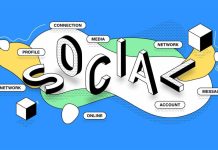There is nothing more annoying for a website visitor than a slow webpage. Speaking of themes, some websites take up to 20 seconds to a minute for a page to fully load. This includes several delays in theme characteristics that may have been the prime reason for choosing the theme in the first place. Headers, footers, sliding images, heavy fonts, widgets, etc. for all of them to collectively appear on one page, it takes a fast theme. Some developers prefer tweaking HTML code and then converting from HTML to WordPress, whereas some prefer choosing a new theme altogether.
It’s a well-known fact in the online world, the slower your page, the more prospective clients will divert from your page. This makes you lose potential traffic, revenue, and also leads to a wastage in investment put into generating traffic.
What is the ideal website speed?
2 to 3 seconds for a page to load is considered as the maximum time you must make your viewers wait. Anything more than 3 seconds will lead to a 40% drop in conversation rate, page views, and customer satisfaction.
Besides, you also have to impress Google with the overall quality of your website. Content relevance and quality is one milestone, but the user experience you are offering is another vital factor that Google accounts for.
For reasons as such, you need to pick a WordPress theme that has a significantly fast speed. It should load at least 70 to 80 percent of the webpage data even for people with low internet speed.
Implement Effective Graphic Optimization
Did you know that majority of the load on your website is due to images, videos, and all sorts of visual content? Your usual files, scripts, blogs, page styles, etc. are not even 1/10th the reason for a slow webpage speed.
The fact remains that the power of visual content is a driving force in achieving a greater conversion rate. Not everyone wants to read, many people simply scroll through and stop on anything that attracts them.
This being said, one cannot sacrifice the ability to utilize images, videos, and other graphically intensive content on their website. Although a website owner can consider incorporating the below-mentioned guidelines to reduce the impact of website graphics on page speed.
- Compress every image on your website without sacrificing on the quality. Also, attempt to merge your intention (in the message) of uploading 2 images into 1. This means lesser images, thus faster theme speed.
- Optimize all images for WordPress efficiency and chose a format that least impacts your theme speed.
- Consider reducing HTTP requests by using CSS sprites to merge several images into one larger image.
- You can even mask pixelation on low-resolution images by reaping the benefits of filters, CSS blending modes, and semi-transparent overlays.
- There is a concept for website images known as lazy loading. It doesn’t require an image to load until a user scrolls to that section of your website. This allows us to divert the website functionality’s focus towards the on-screen content to load quicker.
Fastest WordPress Themes
Here are a few of the fastest WordPress themes available for purchase (with a money-back guarantee), and also for free.
Remember, it wouldn’t be too wise to edit HTML code and then convert HTML to WordPress for the paid themes until you hire WordPress developers to do so.
Divi WordPress Theme (Paid)
Sized at a meager 1.13MB, this theme has a load time of just 1 second. It consists of a highly advanced WordPress front-end editor and Divi page builder to help users make the most diverse of customizations.
Expect to get access to over 800 pre-designed webpage layouts. Whether you want to use WooCommerce or additional plugins, you get the freedom to do so with minimal 3rd party hassles.
OceanWP WordPress Theme (Paid)
Sized at 1.06MB, this theme has a load time of 1.5 seconds. Users who pay or opt for the free version get 11 and 7 extensions respectively. This a theme with a palette of premium features to make further theme modifications.
This theme is also highly responsive to all kinds of screen sizes, be it a mobile, laptop, tablet, etc. Users can make the most of the in-built SEO feature to influence their search rankings and divert traffic. Ecommerce ready, built-in WP customization dashboard, advanced mega menu, several page builders, etc. – you name it and you have it.
Neve WordPress Theme (Paid)
Sized under one megabyte, this 410 KB theme takes only 1.9 seconds to load. You can access either the personal, business, or agency plan. Each plan comes with the latest plugins and an overall multi-purpose theme architecture.
Besides being optimized for speed, it has a 1-click rollback feature along with quick updates, SEO friendliness, accessibility-ready, and is also translation ready. The fact that this theme offers seamless integration with sought-after website management tools makes it a quality option.
Keep constant checks on your WordPress theme speed. You never know what type of content reacts in what manner, unless you sit down to analyze the data.