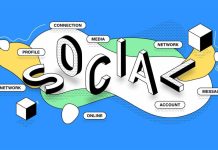User experience in a web application has the ability to either make or break the reputation of it. In this digitally influenced world, users mostly check for applications to get an idea of the product. When visiting a custom web application, users spend a few seconds analyzing it. To ensure that users value the application within this split, it is mandatory to evaluate effective interactiveness.
An interactive web application attracts users and keeps them coming back for more. Developing a definite and effective web application is an easy task. But building it is quite a task if proper strategies are correctly implemented. In this blog, let’s unravel the best strategies to improve effective interactiveness in a web application.
Responsive Design
A responsive design serves as the cornerstone of an interactive web application. It rightly entails that the exact function of the web app functions seamlessly across various screen sizes and designs. This means optimizing the user experience for mobile phones, tablets, and desktop computers. Furthermore, the primary goal is to create an application that adapts gracefully to different devices, providing users with a consistent experience. Additionally, a responsive design makes your app visually appealing and rightly encourages users to engage with it regardless of their device.
Streamlined User Onboarding
The next important strategy is to streamline the onboarding process of the web application. The registration process’s first steps should be as frictionless as possible. This will offer an effective value for the users to analyze the website and engage in the same. This involves providing clear instructions, reducing the number of required fields, and offering options like social media sign-ins or single sign-on (SSO). Secondly, a smooth onboarding process incorporated by a web application development sets a positive tone for users’ interactions with the application. This can significantly reduce drop-off and bounce rates during registration.
Intuitive Navigation
Effortless navigation within a custom web application is essential for offering users the right engagement. To achieve this, it is essential to implement a clear and user-friendly menu structure. Additionally, consideration of the usage of navigation aids like breadcrumbs helps users get an idea of where they are in the application. This definite hint offers a web app solution with an effective user experience. Consequently, a well-organized navigation system enhances the overall user experience, making it easier for users to explore the exact application content and features.
Interactive UI Elements
Incorporation of interactive user interface (UI) elements like buttons, sliders, and forms in web applications is also essential. These elements need to respond to user actions and provide meaningful feedback promptly. Additionally, animations and transitions can create a visually engaging experience, making interactions more enjoyable and immersive. Therefore, the key here is to make users feel like they are actively engaging with the application, and the interface should respond naturally. When interactive web application elements are rightly maintained by Web App Support & Maintenance, it offers exceptional performance.
Real-time Updates
Some applications require real-time data updates like eCommerce Web Apps and messaging apps. Users here mostly look for features that will provide them with real-time data updates. Some definite technologies, like Server-Sent Events or Web Sockets, can be rightly implemented to ensure better updates. These technologies enable the custom web application to push updates to users in real time. The best part is that these real-time updates keep users engaged and ensure they are informed about the latest location of the products.
Personalization
Customizing the effective user experience based on individual preferences and behavior is a powerful way to boost engagement. Utilizing user data to recommend content, products, or relevant features to interactive web applications is necessary. Consequently, personalization also makes the application feel tailored to each user’s needs and interests. This tends to increase the likelihood of the users browsing the website on a wider base. Now, when personalizing the custom web application, it is crucial to do a detailed analysis.
Gamification
Gamification techniques like badges, points, and leaderboards can also offer web applications a fun and interactive element. By incorporating these elements, users can be encouraged to complete tasks, achieve milestones, and compete. The inclusion of gamification elements also increases the over-traffic rate on websites to a considerable level. Consequently, gamification adds a layer of engagement by tapping into users’ competitive and achievement-oriented instincts by making the app more enjoyable.
Feedback Mechanisms
Including feedback forms or widgets in the Customized Web Application also allows users to provide suggestions about their usage. It could also be utilized for reporting issues or even asking questions. Acting on user feedback promptly is crucial, demonstrating that you value their input. This not only improves the application itself but also fosters a sense of community and involvement among users. Consequently, responding to user feedback can lead to a more user-centric app that aligns better with the needs and expectations of your audience.
Performance Optimization
Optimizing the web app’s performance is vital to prevent users from being discouraged by slow load times. This involves minimizing the load times by optimizing the images to reduce their size and CDNs to distribute content efficiently. A fast and responsive app enhances the overall user experience, ensuring users interact with the application seamlessly. This optimized performance also values better and more effective value for applications to be rightly utilized.
Accessibility
Accessibility is a critical consideration, finally, to ensure that your web app is usable by everyone, including users with disabilities. Implementing features like screen reader compatibility, keyboard navigation, and alternative text can upgrade accessibility. This expands your potential user base and demonstrates social responsibility and inclusivity, which can enhance your app’s reputation. Moreover, this definite accessibility also offers an effective value for work for better interactiveness of user experience.
A/B Testing
Continuously testing different elements of your web application through A/B testing is a data-driven approach to improving user engagement. Detailed experimentation with variations in design, content, and features can offer insights about the exact user need. This iterative process also allows you to continually analyze the applications to maximize user engagement. However, when processing the testing, it is necessary to identify user engagement and the need for better custom web applications.
Conclusion
In conclusion, the right interactiveness of a custom web application is a multifaceted endeavor. It combines design, usability, and technical considerations to create a user-centric and engaging experience. However, remember that user engagement is an ongoing process, and it’s essential to adapt your application to the same. Users’ needs will change, and keeping a detailed analysis of the same is necessary for assured results.