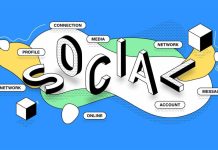Even though WordPress is one of the most widely used content management systems (CMS), there are a number of typical mistakes that can occur. These mistakes may cause your website to go down, which could affect both visitors and search engine rankings.
Even while the majority of WordPress issues have obvious labels, their lack of important details makes troubleshooting them extremely difficult. But most mistakes just require a straightforward solution, so all you really need is the appropriate information.
Some issues arise on WordPress, the most common reasons for these issues are, the Wrong home and URL site, issues with the plugging, image title issues, wrong permalink setup, and many more, WordPress backup and restore services allow you to save backup wordpress site data in any case of hacking and crashing attempts.
Today, I am going to demonstrate how to fix 5 common WordPress errors.
1. Unable to Establish a Database Connection
Errors in establishing database connections are typical, particularly for novices. It usually happens when the WordPress database credentials are not correct. Still, there are a number of additional reasons, which can complicate matters.
WordPress backup and restore services are essential for maintaining the integrity and functionality of your site. They enable you to safeguard your website’s data against unexpected events such as hacking attempts, server crashes, or even user errors.
For example, your database can simply not be responding, or it might be corrupted. Having said that, 99.9% of the time, your database access credentials are incorrect.
You should first confirm that the database’s access credentials are accurate. To accomplish this, log into your web hosting account and access the wp-config file using the File Manager.
The database credentials you should use are located in the wp-config file, which you should open. If the data differs the login information is incorrect .You do, however, have a real database mistake if you have verified that you are utilizing the proper data.
The simplest way to fix the database is using a current backup to restore. This will repair any corruption and get it back up and running.
2. 404 Not Found on Posts
For websites of any age, the 404 error is one of the most frequent WordPress issues.
This problem is primarily caused when your website’s Permalinks structure changes and the developers neglect to update the links pointing to the original URL.
Because of how frequently this mistake occurs, a lot of websites actually take the time to create a special 404 error page.
Replying with an updated permalink structure is the simplest way to resolve this problem. All you have to do is navigate to Settings and choose Permalinks. Once there, select the identical permalink structure and apply the modifications. Most of the time, this will resolve the issue.If not, there’s a chance that a.htaccess file wasn’t created for your website. Creating one is as simple as opening a notepad on your computer.
3. Locked Out of Admin
Even though it’s not a true error, this is one of the most frequent issues that consumers encounter. You can be locked out of your admin account because you just forgot your login credentials, or it could be the consequence of a hacker.
Fixing this shouldn’t be a problem, anyway.
Try utilizing WordPress’s integrated recovery system first.
Suppose you need to send an email with the details to the registered email address because you forgot your password. A hacker most likely modified your email address if you didn’t receive that email at that time. Fear not—we can resolve that. Just sign in to your hosting account (provided it hasn’t been compromised; in that case, get in touch with your site provider). Navigate to the phpMyAdmin option in cPanel. You may then reset the credentials for your admin account from there.
4. Login Page Refresh or Redirecting Problem
Although it happens frequently, the login page refreshing or redirecting you won’t truly show an error message. Additionally, since nothing will seem incorrect, it can significantly irritate people. Rather, it gives the impression that they are about to log out.
Users that encounter this error will attempt to log in but will be routed to the login screen, allowing them to continue the loop of logging in repeatedly.
Since there are numerous causes, troubleshooting this can be a little frustrating. Nonetheless, the most frequent reason is a wrong value entered into the WordPress settings table’s fields for the site URL and home URL. This produces the effect of looping.
For that reason, you will have to manually review that table and adjust it as needed. Should that fail, you will need to identify the source, which may include your theme, plugins,.htaccess file, and other files
5. Broken Images
Have you discovered that when you post photographs to your website, some or all of them break? There are a few possible reasons for this, which makes it one of the most prevalent problems in WordPress, but it’s also rather easy to correct.
But you have to move quickly because this directly affects how your users see the material and how you can provide it.
This problem usually arises from WordPress not having the necessary permissions to write to a file. It follows that adding a picture is not possible.
Changing the file permissions is therefore the obvious solution. Permissions for folders should generally be set to 755, and for image files, to 644.
Conclusion
If you are currently experiencing WordPress issues, you should be able to resolve them with the solutions in this page.
Additionally, the most recent changes you made to your website should be your first consideration whenever you run into this problem. Your problem might be solved by undoing these.
We get how frustrating it could be if you’ve tried all of these fixes but your WordPress is still not working properly. At this point, it is best to have it evaluated by an expert.